Microsoft 365 has radically changed the way businesses function, giving them flexibility, security and ease of use. In fact, at TMB Group, we know just how beneficial it can be, because we use it ourselves!
Why Use Microsoft 365?
Microsoft 365 takes everything you know and love about Microsoft Office and makes it better. With both locally installed and cloud versions of all your favourite productivity tools, it provides security, convenience and flexibility – not to mention automatic updates and no-nonsense subscription terms.
Keep your files synchronised across multiple devices, and access them anywhere, anytime, both online and offline, with OneDrive for Business. Set up conference calls with ease via Skype for Business. Get access to reliable, enterprise-class email services with Microsoft Exchange Server. And organise staff members and their tasks with Microsoft’s powerful collaboration tool Teams.
Whether you’re migrating from an on-premise system or coming to Office for the first time, the team at TMB Group will ensure you’re taken care of.
Better Collaboration
Pointless meetings, inpenetrable email chains, inefficient workflows – all have the potential to drag businesses down.
But with tools like SharePoint, Skype, Teams and OneDrive at your side, collaboration becomes easier, more efficient and more likely to result in positive outcomes. It’s all about the flow of information through your company. Ideas and files can not only be shared, but can be collaboratively edited in real time.
Why Choose TMB For Microsoft 365?
Any business can buy a subscription direct from Microsoft, so why choose to work with a provider like TMB?
We offer 24×7 support, help with migration, Microsoft 365 backup and a fully managed patching service, just to name a few reasons. And our 365 subscriptions cost exactly the same as they would direct from Microsoft.
It really is a win-win!
Microsoft 365 Plans
TMB Group offers the full range of Microsoft 365 business plans, starting from just £3.80 per user per month. There are two types of plan: Business and Enterprise. Check out the tables below to compare some of the main features.
| Microsoft 365 Apps for Business | Microsoft 365 Business Standard | Microsoft 365 Business Basic | |
|---|---|---|---|
| Desktop versions of Office apps | ✔ | ✔ | |
| Web and mobile versions of office apps | ✔ | ✔ | ✔ |
| Microsoft Teams | ✔ | ✔ | |
| Microsoft SharePoint | ✔ | ✔ | |
| Email and calendaring | ✔ | ✔ | |
| 1TB OneDrive Storage | ✔ | ✔ | ✔ |
| Exchange Online Protection | ✔ | ✔ |
| Microsoft 365 Apps for Enterprise | Office 365 E1 | Office 365 E3 | Office 365 E5 | |
|---|---|---|---|---|
| Desktop version of Office apps | ✔ | ✔ | ✔ | |
| Web and mobile versions of Office apps | ✔ | ✔ | ✔ | ✔ |
| Microsoft Teams | ✔ | ✔ | ✔ | |
| Email hosting | ✔ | ✔ | ✔ | |
| SharePoint | ✔ | ✔ | ✔ | |
| Yammer | ✔ | ✔ | ✔ | |
| OneDrive for Business | ✔ | ✔ | ✔ | ✔ |
| Microsoft Stream | ✔ | ✔ | ✔ | |
| Security and compliance tools | ✔ | ✔ | ||
| Microsoft Advanced Threat Protection | ✔ | |||
| MyAnalytics | ✔ | ✔ | ✔ | |
| Power BI Pro | ✔ |
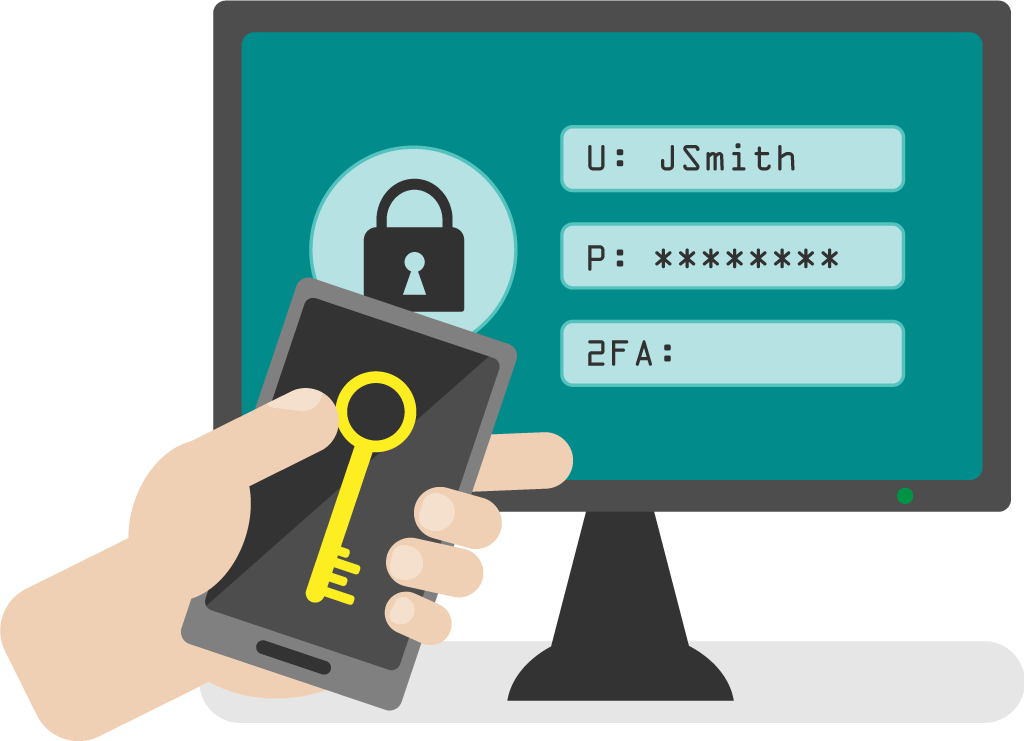
Protect Users With Two-factor Authentication
Keeping Microsoft 365 user accounts safe is easy, thanks to two-factor authentication (2FA). Instead of relying on just usernames and passwords, you can require users to enter a temporary code sent to their mobile phone as well. This can be sent by text or provided by the Microsoft Authenticator mobile app. That means that even if a user’s login information is compromised, unauthorised parties won’t be able to access their account.
Secure your data with....
TMB Group Microsoft 365 Backup
- File and folder structure backups.
- Back up and restore events, attachments and calendars.
- Infinite deleted item retention.
- Point-in-time and on-demand backups.
- Strong data encryption to protect your data.
Want To Learn More? Book A Call With Us.
To find out more about how TMB Group can support your business, book a call using our online diary below.

